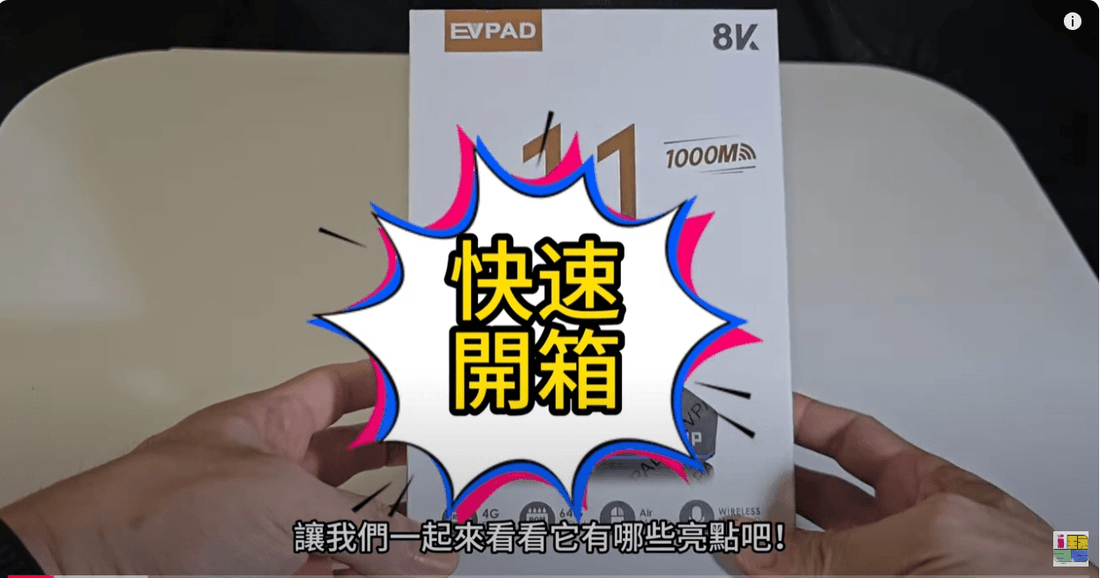
The latest 2025 (Yibo) EVPAD 11P international version smart TV box, evbox Yibo experience introduction! ! !
Share
Hello everyone, what I want to share with you is the latest EVPAD 11P international version smart TV box released by evpad official website. It is a brand new upgraded model in 2025! Next, let’s take a look at its highlights!

Let’s take a look at the appearance of the machine first. The EVPAD 11P TV box is lightweight and beautiful. The TV box has been upgraded to the GE 10000M network interface, which provides faster transmission speed and smoother network experience. It has multiple output interfaces, including HDMI, optical fiber and traditional AV output. 
Moreover, the system has also been upgraded to the latest Android 12 for TV boxes. In addition to improving system performance, it can also support main process programs.

The two USB ports on the side can be used to connect external devices such as mice and joysticks. 
11P has a stylish design and is compact in size, taking up no space when placed next to the TV. 
In addition to the physically connected network cable, EVPAD 11P is also equipped with the latest WIFI6 technology. Through the 2T2R dual antenna design, the wireless transmission speed is increased by 50% to 100%. This means that even if multiple devices are connected at home at the same time, the network speed will remain stable, and there will be no lag at all whether you are watching videos or playing games.

Let’s take a look at this important smart remote control. Not only is the flying squirrel very sensitive, it can easily control non-TV-compatible programs. It can also customize shortcut keys to quickly open applications, making operation more convenient. Moreover, this remote control can also learn the functions of the TV remote control, and can integrate the switches and volume adjustments of the existing TV in the home. During the viewing process, just this smart remote control can handle everything! There is also the function of evai voice download, the intelligent voice function, which is really easy to use!


Observing the appearance of the TV box, there is also a circle of LED light strips, which can be controlled using the built-in program. In addition to setting the LED lights of multiple colors, you can also set the breathing mode and revolving mode to make the TV box more fashionable. feel!

Next, after connecting to the TV, EVPAD 11P can choose many languages, such as simplified Chinese, traditional Chinese, English, Korean, Japanese, etc.

After entering the main interface, we set up the network link, let's take a look at other practical functions. First, let’s try subscribing to Netflix. Since you have to install the compatible mobile version by yourself, you need to use the flying mouse function of the smart remote control to control the interface. By lightly pressing the flying mouse button, you can control TV programs like swiping on a mobile phone. It’s very Easy to use! The experience is great and the video playback speed is quite smooth.


The next step is of course to experience the compatible EVPAD special TV program. Use the remote control to input 6868 to install the latest version 11 of Venus Video. First enter the live broadcast interface. It feels like switching channels is very comfortable, the picture quality is also very high-definition, and it is like mainland China. Channels, Hong Kong, Taiwan and other frequently watched programs can also be found. It is hard to imagine that there are 216 channels to choose from in Taiwan. Of course, there are also programs from other countries that can be watched, and the switching speed is very smooth.

If you like programs that you often watch, you can press and hold the OK button to add them to your favorites. Then you can press up and down to select channels just like watching TV. It is more useful than the MOD I subscribed to. 
What's even better is that you can play back the program. If you often see a news clip that you want to share, and let your family watch it, you can play it back and share it instantly. Modern life is really convenient!

Of course, Venus Film and Television also collects movies and drama programs from multiple sources on the Internet. The picture quality can also be selected. The playback speed is very high and the high-definition picture quality is quite OK. You can also collect your favorite movies or variety shows, but there will be other non-live broadcasts. in the list. 
For replacing ordinary TV use, the TV box also has a practical function, which is self-starting management. In the self-starting management options of the settings, you can choose to start Venus Video, and the Venus Video program will be automatically launched every time you turn on the computer. The elders in the family will no longer be lost in multiple programs!

Finally, I would like to share the use of the Chicken Simulator program. If you have a Bluetooth game controller at home, or a wired USB controller, you can also use it. Mine is a Bluetooth Xbox controller. After connecting to the Bluetooth of the TV box, you can download and install this chicken simulator and play games with the whole family in the living room. The experience is very smooth! It’s basically the entertainment center of the living room! 


Editor's summary: After using it for two weeks, I have found that the EVPAD 11P TV box is a living room entertainment center with complete functions, eye-catching LED strips, smooth movie viewing controls, Android 12 and multiple applications. I hope you can also experience it together. ! !
